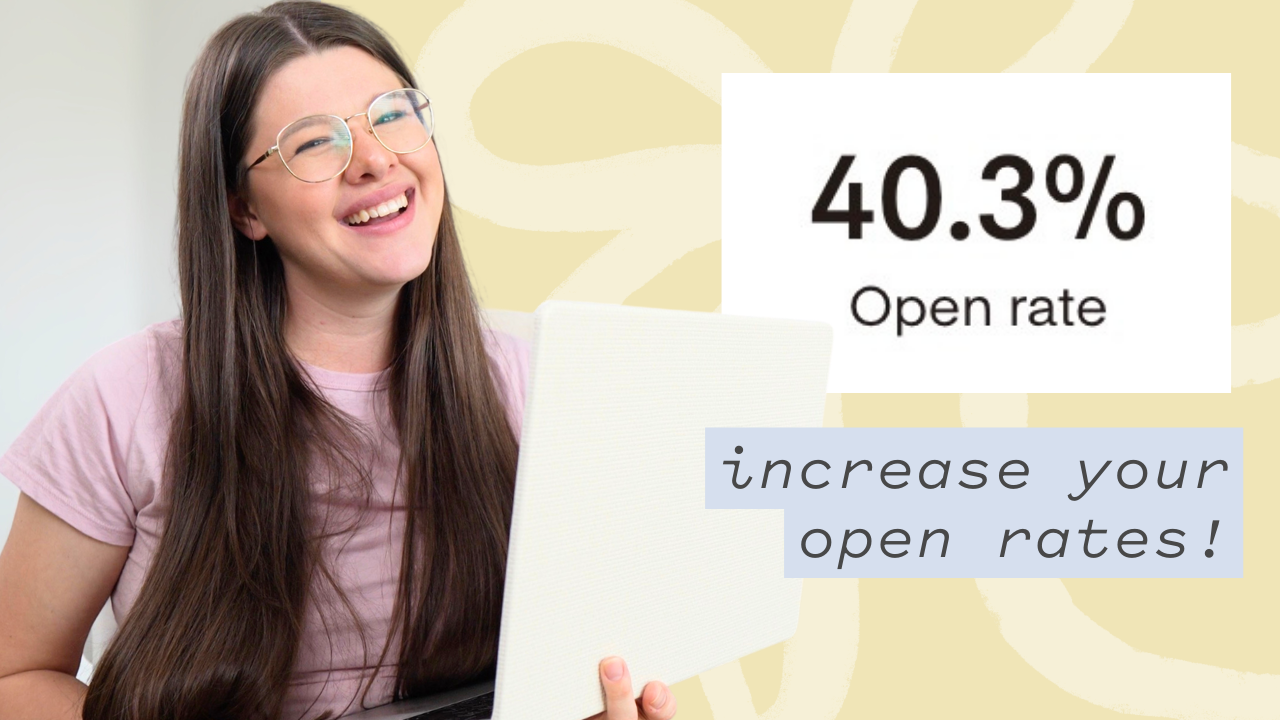search the blog!
Hey! Do you have any advice on...
Scroll to browse the blog...
In this episode, I’ll talk about my routine as a busy mom & entrepreneur. Additionally, I’ll elaborate on how that routine has changed as I have transitioned through different phases of motherhood. Listen to this episode on Apple Podcasts or Spotify! Before we jump in, I want to mention that creating & selling online courses are a huge way that I get my time back as a mom. If you have any interest in launching a course, I urge you to check out my Free Launch Timeline! The download gives you an overview of the entire process, phases, strategy and how to do it all in just a few months. My Work Schedule Since 2021, when I became pregnant with my twins, […]

As my maternity leave approaches, I’m preparing content to share with you while I’m away. Instead of weekly YouTube videos, I’m going to be sharing podcast episodes again! Keep reading to find out why I quit YouTube for Maternity leave. Listen to this episode on Apple Podcast or Spotify! 2024 Review For our family, 2024 has been insane. Early in the year, we decided to relocate, and our rental house had a mold problem! I was in the first trimester of my second pregnancy, so this experience was especially worrisome for us. Since then, we’ve been navigating moving twice with two toddlers, some residual health issues, and preparing for our third baby girl. Pausing the Podcast In January, I […]

In this video, I’ll share how to explode your youtube channel with one hack. This hack increases my growth rate because I can analyze what people are searching about in terms of my channel, and use that information to determine what topics I will use in the future. Free Class If you haven’t already started posting on your channel consistently, I encourage you to watch my free YouTube class! It’s an hour long and covers how to start scaling your business marketing with YouTube in four hours per week (no fancy tech required). Find Your Traffic Source The first step in this YouTube growth hack, once you’ve opened YouTube, is to go to your avatar and select “YouTube Studio.” On […]

10 Reels Ideas You Can Make Now →
Free IG Posting Schedules →
YouTube Money Formula →
Join me in this 60-min Free Class and get my exact process for how to create brand-growing Reels with just 3 hours of your time a month.
Watch right now!
Learn how to grow your business reach with Reels (in just 3 hours a month)!
free email class
free reels class
free youtube class
My signature online (and completely free) classes are the BEST place to start learning from me! Choose your topic below to get started:
LOVE MY WEBSITE? USE CODE "STEPHANIE" FOR 12% OFF EM SHOP TEMPLATES! →
TERMS & CONDITIONS
© 2016 - 2024 THE KASE COLLECTIVE LLC
PRIVACY POLICY