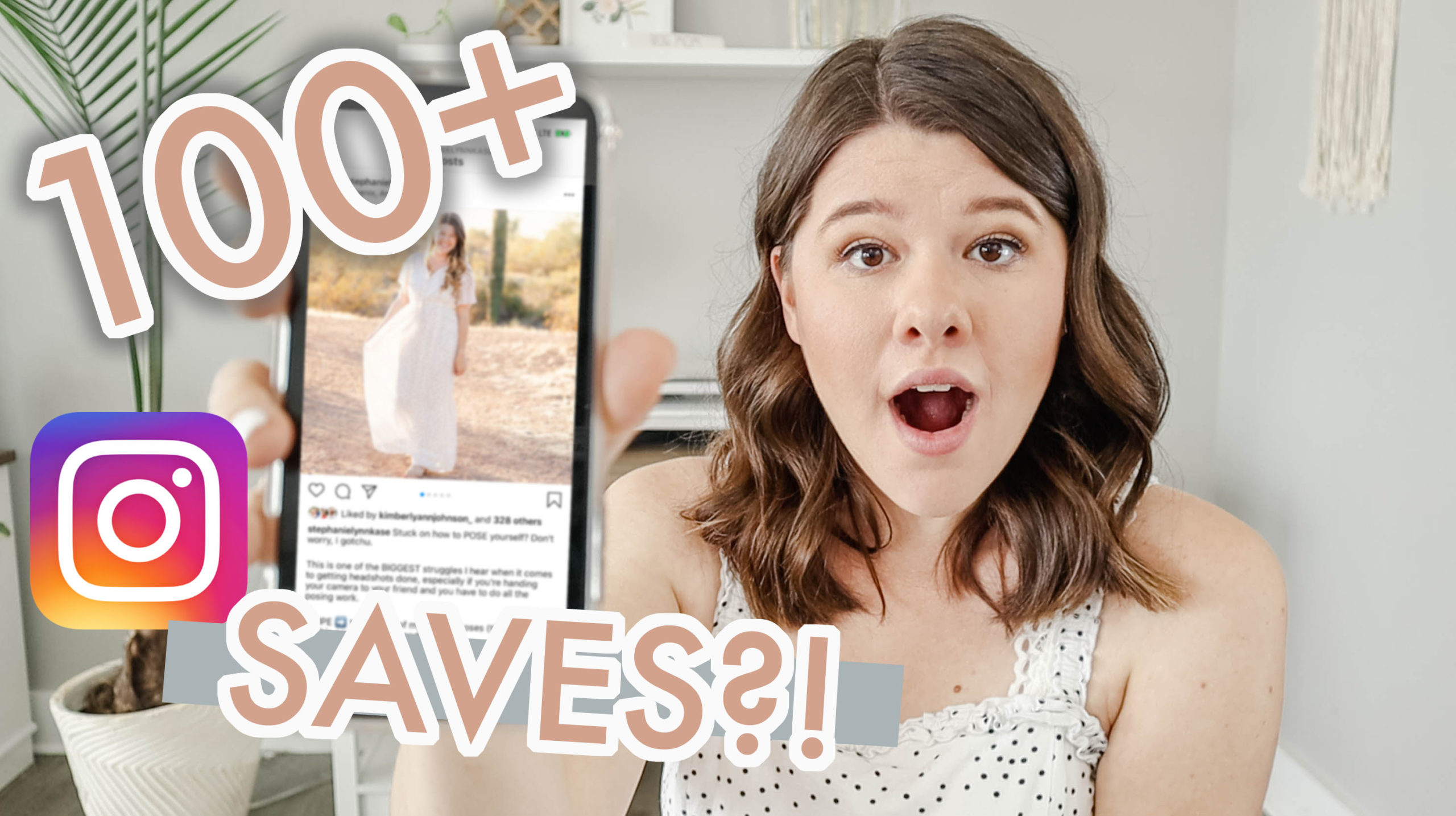Today, I’m sharing a tip to help you get more saves on Instagram. It’s a great strategy for engagement that I think lots of us have skipped over before but it can be really useful when planning content! Personally, I’ve started to lean on this more and more to help with my engagement… and it’s truly helping Recently, I had a post with over 100 saves – which was a huge deal for me (usually, I’m at 20 or so)!!!! I want to break down exactly how I did this – and how you can do it too!
Make Your Post Educational!
The first step to having a post that’s saved is to make it educational. Think about what’s in your post that will make someone want to save it. This means you’re giving tips, how to’s, a tutorial or something of that nature. Whatever you’re talking about should be something that your audience wants to look at now and look at again later.
Add a Graphic!
The second step to making a post really easy to save is to have a graphic at the end. Somewhere in your carousel of images, add a graphic that points down to the save icon under your post. This a clear and easy call to action! Showing them that they should (and how to) save it can be a really helpful prompt for your followers. I made my graphic in Canva – it’s super easy and FREE! Definitely try it out to make some of these graphics.
Don’t Forget the Call to Action!
The third step to having a post that’s saveable is to add the call to action in your caption!! Add it to the bottom of your caption – CTAs like “Save this post for later!” will encourage your audience to hit that little save button!!!
That’s it! It’s super simple, but these little adjustments add up quickly to help your saves on Instagram. If you try out this technique, I’d love to hear about it! Drop a comment below to share how it went – I love hearing how this works for all of you!